Ten Kiddie Apps
Friday, January 29th, 2010Last week, I posted a list of my ten favorite iPhone apps. Recently, I helped my young nephews (ages 5 and 7) load up their iPod Touches with some fun apps for them. I had to do some research to find the best apps, and I’m pleased to share my experiences with the Shakespeare Teacher community.
Here, then, are my top ten recommendations for iPhone apps for kids, presented this time as a countdown:
10. Cookie Doodle ($0.99) – You can select the type of dough, roll it with a roller, choose your favorite cookie cutter, bake the cookie, and decorate it with a variety of icings and candies. In the end, you eat your cookie, of course. A similar app named More Pizza! allows you to prepare a different kind of treat.

9. MiniPiano (FREE) – This is just a single-octave piano keyboard, but probably better to allow the little one to explore this free app than on your expensive baby grand. There’s also a Drum Kit that has a free “lite” version.
8. TeachMe: Kindergarten ($0.99) – This is a great little drill-and-skill app for your youngster to practice word and number skills. Correct answers earn stickers which can be placed on provided backgrounds. There is also a version for toddlers.
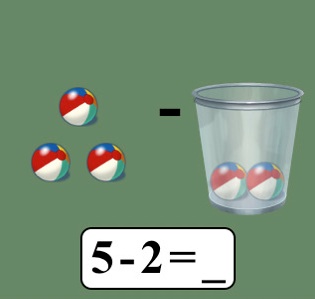
7. Skee-Ball ($0.99) – Flick your finger to roll the ball up the ramp and score points in this digital version of the classic arcade game. It’s fun for kids who know the real thing. There is also an Arcade Hoops app to simulate the timed basketball shooting game.
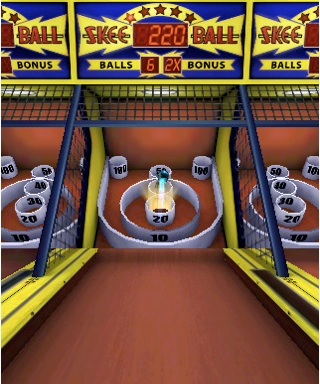
6. SpongeBob Tickler ($1.99) – If your kids are into SpongeBob, they’ll love this opportunity to poke and prod him to hear his different catchphrases. They can also explore different underwater environments, and play some fun games they’ll find there. There’s also a Phineas and Ferb Arcade for kids who like the cartoon.
5. TappyTunes ($1.99) – Select from a variety of songs from diverse categories, such as Children’s, Classical, Devotional (contains religious imagery), Holiday, Patriotic, and Traditional. The notes are pre-programmed, but they’ll only play when you tap the screen, so timing is still in the hands of the user. I would have thought this better for the younger ones, but I spent more time playing with this app than I’m ready to admit.
4. Feed Me! (FREE) – This is a fun educational game where kids drag the correct answer to a hungry monster, who makes entertaining sounds when fed. Some of the questions require some critical thinking skills. I don’t know how long this will stay free.
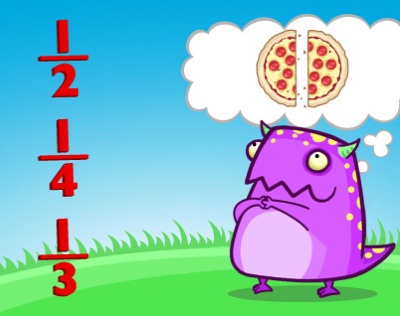
3. iSteam ($0.99) – Don’t let the “Hot and Steamy Entertainment” part scare you; this app is as clean as your shower door. If you like wiping steam off of glass, this app is for you. You can even import your own photos… and then wipe steam off of them! The kids love this one.
2. Treat Street ($0.99) – Mix and match parts of Halloween costumes, and then hit the street! Pick a house, knock on the door (or ring the bell), and see what you get. Most treats are good, but every now and then a mean neighbor gives you a bug. Good treats go into the bag, where they can be sorted and moved around. The little one once spent over an hour solid on this one, laughing the whole time.
1. Scoops ($1.99) – This is a great kids game, but I’ve been having way too much fun with it myself. You have an ice cream cone, and have to tilt the device to catch scoops of ice cream as they fall. Avoid the onions and tomatoes, though, because if you catch three vegetables, you’re out. As you build your cone, you eventually slip the surly bonds of earth and can pass by the moon, Mars, Jupiter, etc., which is extra fun for planet-loving children.

Actually, my nephews’ favorite app is Monopoly, but I left it off the list because you probably already know what that is. They also enjoy the Game of Life. If there are any good board games or card games you already play with them, you might check to see if there’s an app. I also left off The Moron Test (which they love) because it was on last week’s list. I also gave them a few fun apps on the presidents. I left this off the list because I don’t know if your kids are into the presidents. But whatever they’re into, check out the App Store. There may be an app for that!
And as I was typing this list, it may have already become obsolete. The iPad, basically an iPod Touch with a larger screen, has been released. It looks pretty cool, but I doubt I will buy one. I have an iPhone and Macbook Air, so all of my mobile information needs have currently been met. But I have started to think of the device, starting at $499, as a low-cost computing option for schools. But if you’re planning to get an iPad for your family, all of the iPhone and iPod Touch apps will run on it, and the device is certain to spawn a new generation of app development. So the conversation continues…